Lab Hooks
This document provides a summary of all the lab (aka assessment) hooks available to an instructor.
Lab hooks are defined in the lab's configuration file, <labname>.rb. The configuration file is located in the lab's directory, at the path <coursename>/<labname>/<labname>.rb.
To make changes live, you must select the "Reload config file" option on the lab's index page. You can also upload a new config file from the lab's setting page.
To debug the hooks, you can make use of the ASSESSMENT_LOGGER.log(<expr>) method to print output into the lab's log.txt file.
Function Arity
When defining the hooks below, be sure that they take the correct number of arguments. Failure to do so might leave your assessment in a hard-to-recover state.
Modify Submission Score
Hook: modifySubmissionScores
By default, the scores output by the autograder will be directly assigned to the individual problem scores. This hook allows you to override the score calculation for a lab.
def assessmentVariables
variables = {}
variables["previous_submissions_lookback"] = 1000
variables["exclude_autograding_in_progress_submissions"] = false
variables
end
def modifySubmissionScores(scores, previous_submissions, problems)
scores["Score1"] = -(previous_submissions.length)
# Get Score1 score for previous submission
scores["Score2"] = previous_submissions[0].scores.find_or_initialize_by(:problem_id => problems.find_by(:name => "Score1").id).score
# Get Score2 score for previous submission
scores["Score3"] = previous_submissions[0].scores.find_or_initialize_by(:problem_id => problems.find_by(:name => "Score2").id).score
scores
end
There are two settings that you can change in the assessmentVariables function that will affect the behavior of the modifySubmissionScores function:
previous_submissions_lookback: The number of previous submissions to look back when calculating the score. By default, it is set to 1000.exclude_autograding_in_progress_submissions: If set totrue, the submissions that are currently being autograded will be excluded when passed into themodifySubmissionScoresfunction. By default, it is set tofalse.
The three arguments passed into the modifySubmissionScores function are:
scores: A hash that maps the problem name to the score.previous_submissions: A list of previous submissions, sorted by submission time in descending order, it is an ActiveRecord object.problems: A list of problems in the lab, it is an ActiveRecord object.
For more information on how to use ActiveRecord, please refer to the ActiveRecord documentation. For the schema of the Submission and Problem models, please refer to the Autolab Schema.
Raw Score Calculations
Hook: raw_score
By default, the raw score for a submission is the sum of the individual problem scores. This hook allows you to override the raw score calculation for a lab.
def raw_score(score)
perfindex = score["Autograded Score"].to_f()
heap = score["Heap Checker"].to_f()
style = score["Style"].to_f()
deduct = score["CorrectnessDeductions"].to_f()
perfpoints = perfindex
# perfindex below 50 gets autograded score of 0.
if perfindex < 50.0 then
perfpoints = 0
else
perfpoints = perfindex
end
return perfpoints + heap + style + deduct
end
This particular lab has four problems called "Autograded Score", "Heap Checker", "Style", and "CorrectnessDeductions". The code snippet above sets an "Autograded Score" of less than 50 to 0 when the raw score is calculated.
Submission File MIME Type Check
Hook: checkMimeType
By default, Autolab does not perform MIME type check for submission files. This hook allows you to define a MIME type check method. For example, to prevent students from submitting a binary file to the assessment, you might add the following checkMimeType function:
def checkMimeType(contentType, fileName)
return contentType != "application/octet-stream"
end
As of now, the only way to provide a more informative message to students is to raise an error:
def checkMimeType(contentType, fileName)
raise "Do not submit binary files!" if contentType == "application/octet-stream"
return true
end
This results in the following error message being displayed to students when they attempt to submit binary files.
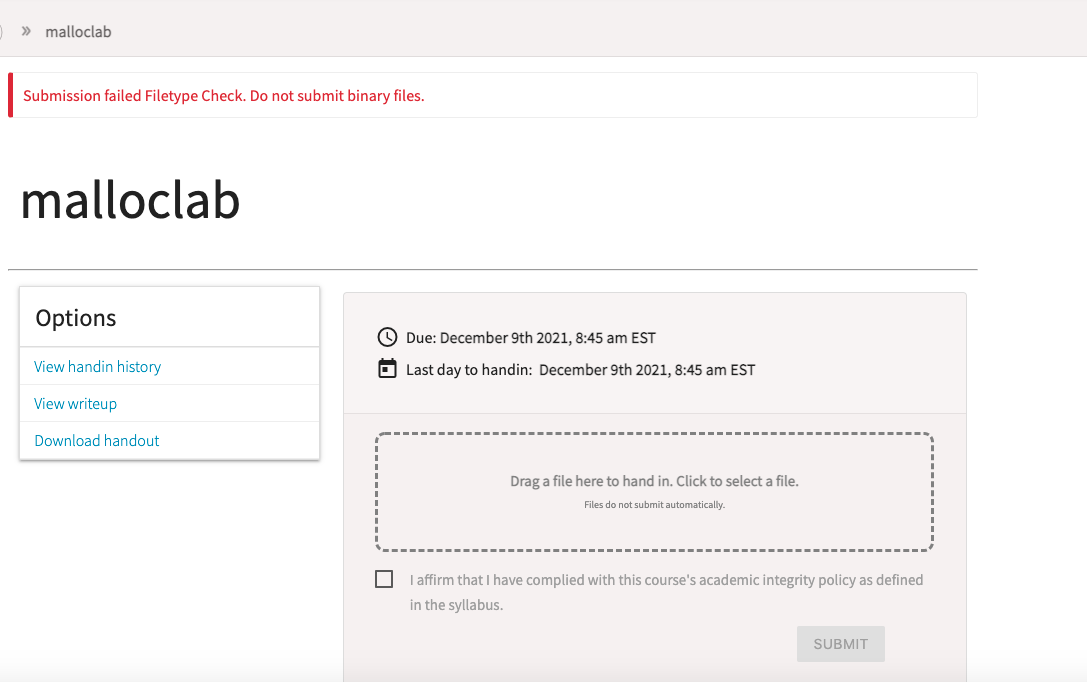
Alternatively, you can use the file name to do file type checks. The following snippet prevents students from submitting python files:
def checkMimeType(contentType, fileName)
return fileName.split(".")[-1] != "py"
end
Note that this function does not have access to Rails controller attributes such as flash or params. Attempts to access what's beyond the arguments passed to the function will result in an error.
Lab Handout
Hook: handout
By default, the handout provided to students when they click on "Download handout" is the file path or URL specified in the lab settings. This hook allows you to run custom code when the button is clicked and then return a path to the handout. This can be useful in creating customized handouts on a per-student basis.
Restrictions on Handout Path
For security reasons, the handout path returned by the hook must reside within the lab folder.
def handout
course = @assessment.course.name
asmt = @assessment.name
file = "autograde-Makefile"
file_path = "courses/#{course}/#{asmt}/#{file}"
filename = "makefile"
Hash["fullpath", file_path, "filename", filename]
end
The code snippet above downloads the autograde-Makefile (assuming it resides at the root of the lab directory) as the file makefile.
On Autograde Completion
Hook: autogradeDone
By default, upon autograding completion, the feedback is saved to the feedback file and submission(s) scores are updated, amongst other things.
This hook allows you to override this behavior. Unless you know what you're doing, you should probably leave this hook alone.
def autogradeDone(submissions, feedback)
# submissions: all the submissions connected to this feedback (could be multiple if this was a group submission)
# feedback: feedback string from the autograder
# default behavior - write feedback into feedback file
saveAutograde(submissions, feedback) # you should probably call this
end
List Options
Hook: listOptions
By default, the following options are displayed to students when viewing an assessment:
- View handin history
- View writeup (if the assessment has a writeup defined)
- Download handout (if the assessment has a handout defined)
- Group options (if the assessment has groups enabled)
- View scoreboard (if the assessment has a scoreboard)
This hook allows you to disable the display of these options and/or display your own options.
Only affects the dropdown
Even if certain options are hidden from the "Options" dropdown through this hook, students can still navigate directly to the corresponding pages if they so wish.
def listOptions(list)
# The default options are: history, writeup, handout, groups, scoreboard
# Delete the options that you do not want to show
list.delete("history") # hides "View handin history"
# You can display your own options
# list[<key>] = <value> where <key> is the url route and <value> is the text to display for the option
# (Non-exhaustive) possible values for <key>: history, writeup, handout
list["history"] = "View your official scores"
list["writeup"] = "View the writeup"
list["handout"] = "Download your bomb"
# Avoid setting custom keys to a value of nil, as that is how the code distinguishes default options.
return list
end
The code snippet above hides the default option "View handin history" and defines three custom options history, writeup, and handout.
In particular, the link to history now has the text "View your official scores".
Valid keys for options
Other than history, writeup, and handout, a valid key could technically be any route associated with assessments.
However, many of these routes are not visible to students and it would not make sense to list them.
For this reason, the following keys are explicitly ignored (but this is not comprehensive):
edit, viewGradesheet, reload
Invalid keys will be marked as such.
Scoreboard Header
Hook: scoreboardHeader
By default, the scoreboard header follows the following format:
- If a custom column specification is provided:
Rank,Nickname,Version,Time, followed by the columns defined in the column specification - Otherwise:
Rank,Nickname,Version,Time,Total, followed by the name of each problem in the assessment
This hook allows for even greater flexibility in the definition of the scoreboard header. If defined, it takes precedence over a custom column specification.
Restrictions on HTML tags
Only th and td tags can be used, all other tags will be stripped.
def scoreboardHeader
"<th>Nickname</th><th>Version</th><th>Time</th><th>Total</th><th>Problem 1</th><th>Problem 2</th>"
end
The code snippet above defines a scoreboard whose header consists of the fields Rank, Nickname, Version, Time, Total, Problem 1, Problem 2.
Thus, other than the Rank column, the number of columns and their names can be fully customized.
Scoreboard Entries
Hook: createScoreboardEntry
By default, each scoreboard row, corresponding to a user, follows the following format: Rank, Nickname, Version, Time, Total, followed by the score for each problem in the assessment.
This hook allows for greater flexibility in the values displayed for each student.
In particular, the values displayed for the columns beyond Rank, Nickname, Version, and Time can be configured.
This hook should most likely be used in conjunction with the scoreboardHeader hook or a custom column specification.
def createScoreboardEntry(scores, autoresult)
defused = 0
explosions = 0
scores.each_pair do |name, value|
if name == "explosion"
explosions = value.to_i()
else
defused += value.to_i()
end
end
totalscore = raw_score(scores)
[defused, explosions, totalscore]
end
Assuming a suitable raw_score method is defined, the code snippet above displays a student's score,
together with statistics such as the value associated with the problem explosion and the sum of values associated
with the other problems.
Scoreboard Ordering
Hook: scoreboardOrderSubmissions
By default, scoreboard rows are sorted as follows:
- If a custom column specification is provided (and an autograder is defined): Sort the columns from left to right in descending/ascending order (depending on the column specification)
- Otherwise: Sort by decreasing total score, followed by increasing submission time
This hook allows for greater flexibility in the sorting logic.
# The hash contains the following keys:
# {:nickname, :andrewID, :fullName, :problems, :time, :version, :autoresult, :entry}
# where :entry is the scoreboard entry array returned by createScoreboardEntry
def scoreboardOrderSubmissions(a, b)
# In this example, assume that each entry has the format [defused, explosions, totalscore]
# Entry A ranks higher than entry B if it has more defused phases.
rank = -(a[:entry][0] <=> b[:entry][0])
if rank != 0
return rank
end
# If defused phases are equal, entry A ranks higher than entry
# B if it has _fewer_ explosions.
rank = a[:entry][1] <=> b[:entry][1]
if rank != 0
return -rank
end
# As a final tiebreaker, earlier submissions rank higher.
-(a[:time] <=> b[:time])
end
The code snippet above sorts by the first column (defused) in decreasing order, followed by the second column (explosions) in increasing order. As a final tiebreaker, it sorts by time.
Autograding Input Files
Hook: autogradeInputFiles
By default, the following autograding input files are sent to Tango
- The student's handin file
- The makefile that runs the process
- The tarfile with all of the files needed by the autograder
This hook allows you to define a custom list of input files to be sent instead.
def autogradeInputFiles(ass_dir, assessment, submission)
local_handin = submission.handin_file_path
remote_handin = submission.handin_file_long_filename
dest_handin = assessment.handin_filename
# localFile: path to file on local machine
# remoteFile: name of the file on the Tango machine
# - if this file is unique per-submission (e.g. student's code), then the filename should also be unique per-submission
# so as to avoid name-collisions
# - if undefined, value of localFile will be used instead
# destFile: name of the file on the destination machine (e.g. docker container)
handin = {
"localFile" => local_handin,
"remoteFile" => remote_handin,
"destFile" => dest_handin
}
[handin] # and any other files required
end
Autoresult Parsing
Hook: parseAutoresult
By default, the autoresult string from the autograder (the last non-empty line) is assumed to be encoded in JSON and is parsed as such. If a different format is used for the autoresult string, this hook allows you to define custom parsing logic.
# _isOfficial is true except for log submissions
# If "Allow unofficial" is disabled, don't worry about this.
def parseAutoresult(autoresult, _isOfficial)
# Return a hash of problem name to scores
{ "Problem 1": 1, "Problem 2": 2, "Problem 3": 3, "Problem 4": 4, "Problem 5": 5, "Problem 6": 6 }
end